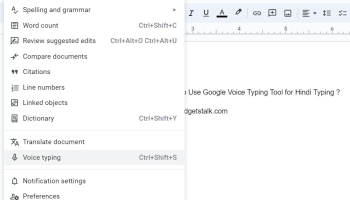Google Meet Starts Rolling Out Noise Cancellation Features for users in India – The Google India has started rolling out the noise cancellation features in their video conferencing app, Google Meet. It filters out noises that don’t sound like voices. Voices from TV or people talking at the same time won’t be filtered out.
Google updates on their blog states that “This feature will roll out to users in Australia, Brazil, India, Japan, and New Zealand in the coming weeks. This feature isn’t currently available to users in South Africa, UAE, and the immediately surrounding areas.”
There are few situations where the noise cancellation feature will either not work or cause issues with the conversation. Audio capture from screen sharing won’t be affected by noise cancelling.
Also Read – How To Install JioMeet Video Conferencing App ?
How to activate the Noise Cancellation on Google Meet ?
The new feature will not be activated by default, follow the steps below:
- Go to the Meet homepage
- <click Settings< Select Audio< click on Turn on Noise cancellation
- Done.
NOTE : Non-speech items like playing musical instruments or investigating a noise, Google recommends turning off noise cancellation.