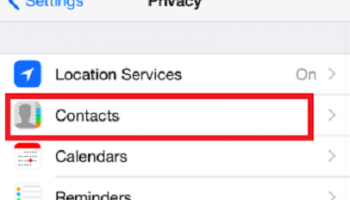Easy ways to check your iPhone’s storage capacity , just follow the below steps – This tutorial is very much helpful for those who are new to iPhone or migrated from Android to iOS recently. This will help you if you’re buying or selling a used iPhone, it’s helpful to identify how much storage capacity it has.
Steps to Check Your iPhone’s Storage Capacity
First, open the Settings app on your iPhone by tapping the gear icon.
In Settings on iPhone or iPad, tap “General.”
In “About” in iPhone Settings, you’ll see capacity listed.
In About, scroll down and locate the entry labeled “Capacity.” Beside it, you’ll see your iPhone’s maximum storage capacity listed i.e. 64 GB or 128 GB.
If you’d like more detail on how your storage is being used, tap “General” in the upper left corner of the screen to go back one menu, and then select “iPhone Storage.”

Under iPhone Storage, you’ll see the capacity of the iPhone listed in a phrase such as “19.1 GB of 64 GB Used.” iOS provises the breakup of the storage also like movies, videos, photos apps etc.