Learn in few steps to download Google Translate Audio in MP3 – Many a time, we use the Google translate or Google text to speech services to hear any language and need to download the file but don’t know how ? There is not much successful and easy solution available for downloading the Google translate audio file in MP3 or any other formats.
Google Translate can also translate text on images, translate the content of an entire website into the preferred language. This service also provides the voice reading feature in local languages. There are many who are regularly using such services and want to download the audio files for future references. Check out the easiest way to download it free of cost :
How to Download Google Translate Audio in MP3 ?
- Visit the Google Translate page here
- Enter the text for translation or text to speech. The maximum characters allowed is 5000
- Right click on the Translate Box and select Inspect / Check (or press Ctr+Shft+I )
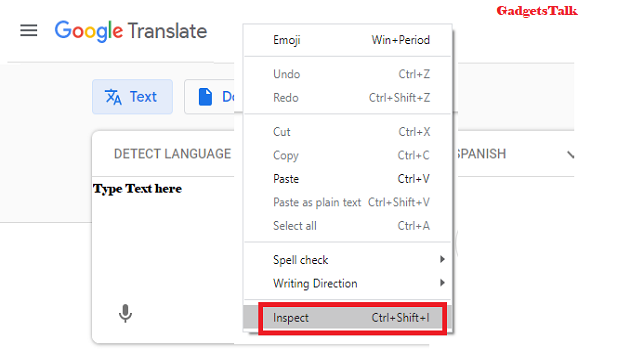
- In the window that appears on the right select Network from the top tab
- Select Media in the menu just below the Network tab
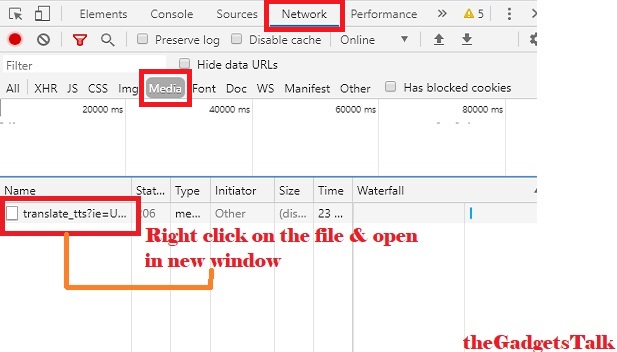
NOTE : In order to appear the media file, you have to click on the speaker button otherwise Name column of the Media tab will be empty. Each time you click on the speaker icon, a piece of text will appear.
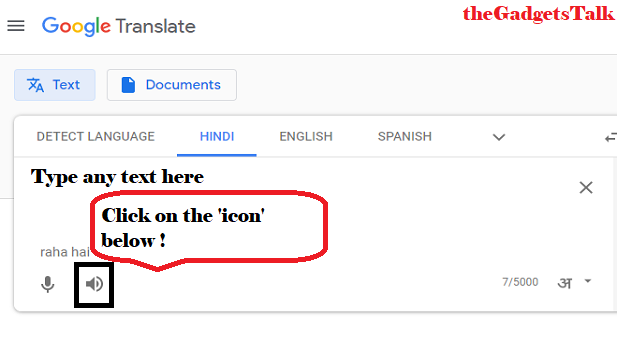
- Right-click on the text in the Name column of Media, select Open in new tab
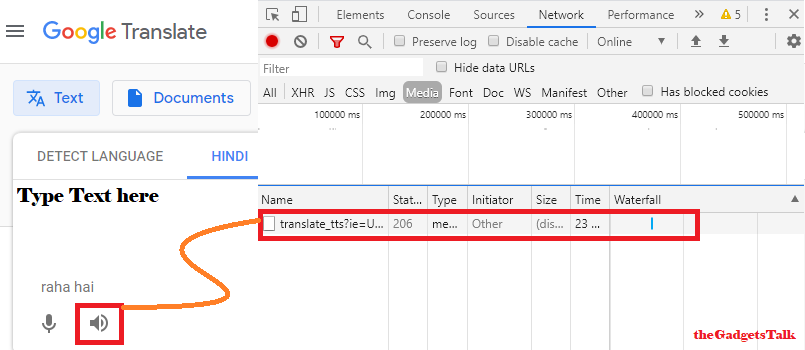
- Select Open in new tab to open the audio file in the new tab
- The new browser tab will open with an audio file
- Click the black down arrow icon to download the file to your computer.

Remember: When you click on the speaker icon of Google Translate for the first time, you will hear with the normal speed, if you want to listen at a slower speed, just click this icon again.You can download accordingly.
Read – How to Increase Your Apple Credit Card Limit ?